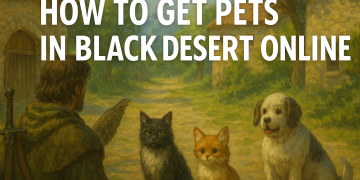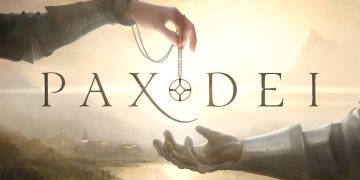Have a burning need to know where to put Fortnite codes you got? Dive into our ultimate guide to find out where to put Fortnite codes and unlock some epic loot!
Hey there, fellow Fortnite aficionado! If you’ve ever found yourself clutching a shiny new code and wondering, “Where do I put this thing?”—fear not! You’re definitely not alone. Whether it’s a gift from a friend or a reward from an in-game event, redeeming Fortnite codes can sometimes feel like a treasure hunt without a map. But don’t worry, I’ve got you covered like a pro builder in a Battle Royale showdown.
In this guide, we’re going to break down everything you need to know about redeeming Fortnite codes. From the step-by-step process to some nifty tips and tricks, we’re about to make code redemption as easy as landing a perfect 360 no-scope. So grab your controller, keyboard, or whatever you fancy, and let’s get those codes working for you!
Understanding Fortnite Code Redemption
Alright, let’s get into the nitty-gritty of Fortnite code redemption. Codes in Fortnite are essentially your golden tickets to unlock exclusive in-game goodies like skins, V-bucks, and emotes. These codes can be found through various means, such as promotions, events, or even as gifts. But once you’ve got that code, where do you put it?
The process is straightforward but can vary slightly depending on whether you’re using a PC, console, or mobile device. The primary method involves logging into your Fortnite account on the official Epic Games website. Here, you’ll find a designated area to enter your code, and once redeemed, the rewards are instantly added to your account.
It’s crucial to remember that these codes can expire or have limited uses, so timing is everything. Always double-check the validity of your code and ensure you’re entering it correctly. Now, let’s break down the steps for each platform so you can start claiming those sweet rewards.
How to Redeem Fortnite Codes on Different Platforms
Before we dive into the specifics of each platform, it’s important to note that the process is quite similar across the board. Whether you’re on PC, Xbox, PlayStation, or even mobile, the fundamental steps remain the same. However, there are a few nuances to consider, especially when it comes to V-Bucks codes.
Redeeming Codes on PC
For all you PC gamers out there, redeeming a Fortnite code is a breeze. Simply log into your Epic Games account on the official website, click on your profile in the top right corner, and select “Redeem Code.” Enter your code in the provided text box, and click “Redeem.” Voila! Your rewards should now be available in your Fortnite account.
Redeeming Codes on Consoles
If you’re playing on Xbox or PlayStation, the process is just as easy but with a few extra steps. After entering your code on the Epic Games website, you’ll receive a new code to redeem on your console’s store. Head over to the PlayStation or Xbox store, enter the new code, and enjoy your goodies!
Redeeming V-Bucks Codes
V-Bucks codes have a slightly different redemption process. Head to the official V-Bucks code redemption website, select “Get Started,” and log into your account. Enter your V-Bucks code, choose your platform, and confirm your details. If you’re on a console, you’ll receive another code to redeem on that platform.
Need to Know Where To Put Fortnite Codes: FAQs
Where do you enter Fortnite codes?
To enter Fortnite codes, you need to log into your Epic Games account on the official Epic Games website. Once logged in, navigate to your profile and select the “Redeem Code” option. Enter the code in the designated text box and click “Redeem.” The rewards will be added to your account instantly.
Does Fortnite have a redeem code?
Yes, Fortnite offers redeem codes that players can use to unlock various in-game rewards. These codes can be obtained through promotions, events, or as gifts. It’s important to keep an eye out for new codes as they become available, as they can expire or have limited uses.
Is Fortnite for free?
Fortnite is indeed free to play. The game is available on multiple platforms, including PC, consoles, and mobile devices. While the base game is free, players can purchase in-game items and cosmetics using V-Bucks, Fortnite’s in-game currency, which can be bought with real money or earned through gameplay.
Other Guides You Might Enjoy
- How To Get Pets BDO: The Ultimate Guide to Loyal Looters!
- How to Get Workers in Black Desert Online
- Path of Exile 2 Atlas System Guide
- Path of Exile 2 Act 1 Boss Fight Guide: Dominate Early Game Like a Pro
- Pax Dei Blacksmithing Leveling Guide – Best Routes & Pro Tips
Wrapping Up
And there you have it, folks! Now you know exactly where to put Fortnite codes and how to make the most out of those epic rewards. Whether you’re a seasoned player or a newbie just diving into the Fortnite universe, redeeming codes is a fantastic way to enhance your gaming experience without breaking the bank.
Remember, the key to successful code redemption is staying updated on the latest codes and ensuring you enter them correctly. So keep your eyes peeled for new opportunities and make sure you don’t miss out on any exclusive loot. Happy gaming, and may your Fortnite adventures be filled with victory royales!