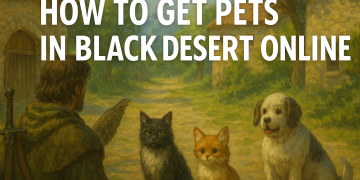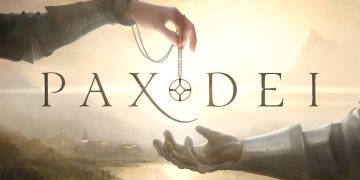Trying to figure out how to show FPS in Apex Legends? Keep reading to get the down-low on how to enable FPS on Steam and Origin, as well as some tips for maximizing FPS in-game.
Welcome, legends! If you’re diving into the adrenaline-pumping world of Apex Legends, you know that every millisecond counts. As a gamer, I can’t emphasize enough the importance of monitoring your Frames Per Second (FPS) for smoother gameplay and a competitive edge. So, today, I’m excited to bring you a guide on how to show FPS in Apex Legends in the easiest way possible. Better yet, we’ll make sure you never miss a shot due to unoptimized performance. Ready? Let’s dive in!
How to Enable FPS in Apex Legends on Steam

Ready to take control and monitor your FPS in Apex Legends like a boss? Here’s a quick guide on how to show FPS in Apex Legends when you’re rocking with Steam. Trust me, you’ll thank me later! 💪
Launching the Steam Client
First off, power up that Steam client and get ready for action. Alright, all set? Good! Let’s dive in!
Navigating to the Library Tab
FPS activation central is located in your Library tab, so make your way over there, find your beloved Apex Legends amongst your awesome gaming collection, and then things get really interesting.
Right-click Your Game and Select Properties
Now you’ve found Apex Legends, just give it a nice right-click and treat yourself to the properties menu. This is where you’ll wave your magic wand and bring that FPS counter to life.
Add the Magical Command Line
If you feel like a sorcerer right now, you’re not the only one. Head over to the Set Launch Options field in the properties window, and get ready to unveil that elusive FPS! Type in -dev -console -fps_max unlimited -cl_showfps 1, and you’ve set the stage for FPS glory.
Witness Your FPS in Action
Once that’s done, start your game! Apex Legends will now surprise and delight you with a floating FPS counter, so you can keep an eye on the performance of your beastly gaming PC. Go ahead and admire those numbers, you deserve it!
And there you have it, my friends, the not-so-secret recipe on how to show FPS in Apex Legends on Steam. Stay tuned for more insider gaming tips that’ll keep you one step ahead of your opponents! 🎮
How to Enable FPS in Apex Legends on Origin
Buckle up, my fellow Origin users! Let’s dive right into how you can show FPS in Apex Legends using the Origin client. Follow these simple steps, and soon, your FPS will be on full display, giving you an edge in your gameplay experience.
Opening the Origin client
First things first, fire up your Origin client by clicking on its icon. If you don’t have Origin installed, head over to their official website to download and install it.
Navigating to the My Game Library section
Once you’re in, click on “My Game Library” located on the left sidebar. Here, you’ll find all the games tied to your Origin account, including our beloved Apex Legends.
Right-clicking on Apex Legends and selecting Game Properties
Now, search for the Apex Legends thumbnail in your library. Give it a right-click, and from the context menu that pops up, select “Game Properties.”
Inserting a command line in the Advanced Launch Options
You’re almost there! In the Game Properties window, switch to the “Advanced Launch Options” tab. You’ll see a field labeled “Command line arguments.” All you have to do is type the following command line into that field:
+cl_showfps 1And… boom! FPS, here we come.
Illustrating how FPS will appear in-game
Now that you’ve entered the magic command, it’s the moment of truth. Launch Apex Legends and watch as those glorious frame rate digits make their entrance at the top-right corner of your screen. Revel in the power of knowing how to show FPS in Apex Legends on Origin – it’s a game-changer. Literally.
That’s it for enabling FPS in Apex Legends using the Origin client! Let us know how it improved your Apex Legends gaming experience and share your thoughts in the comments below. Happy gaming, legends!
Additional Tips for FPS Monitoring
Now that you know how to show FPS in Apex Legends, it’s time to level up your game with some insider tips. Displaying your FPS is just the first step, so now it’s essential to understand it and optimize your gameplay experience.
Understanding FPS Values
Seeing your FPS numbers is one thing, but understanding what they mean for your gameplay is a whole new ballgame. Generally, FPS (frames per second) represents how smoothly your game is running. Higher FPS indicates smoother gameplay, while lower FPS can result in choppy, laggy, or downright unplayable experiences.
- 30 FPS: For casual gaming, 30 FPS is typically considered the minimum acceptable threshold. While not ideal for competitive play, it’s manageable for those who don’t need lightning-fast precision.
- 60 FPS: Ah, the sweet spot! For most games, hitting 60 FPS allows you to fully enjoy smooth gameplay and quick reflexes. Competitive gamers generally aim for this magical number or higher.
- 120+ FPS: Now we’re talking! High-end machines and serious gamers might reach 120 FPS or more, ensuring the smoothest possible gameplay and a significant edge in competition.
The Role of Hardware in FPS Performance
Hardware plays a massive role in determining your FPS. If you’re rocking an older rig, it’s likely that your FPS ceiling will be lower than those using state-of-the-art gaming setups. To maintain healthy FPS, consider upgrading critical components, such as your graphics card, processor, or RAM. Remember, there’s only so much in-game tweaking can do if your hardware isn’t up to scratch.
Adjusting In-Game Settings to Optimize FPS
To make the most of your FPS in Apex Legends, be strategic with your in-game settings. Experiment with settings such as texture detail, shadows, and anti-aliasing to see how they affect your FPS. Sometimes, capping your frame rate to the highest consistently achievable FPS (ideally above 60) can help maintain a smoother gameplay experience without stuttering. While lowering settings might make your game less visually stunning, the trade-off of improved FPS can keep you in the winner’s circle more often.
Mastering FPS monitoring in Apex Legends is key to leveling up your game. Use these tips to understand, optimize, and conquer the Outlands. Don’t forget to share your own tips and experiences with FPS management in the comments below. Let’s get those wins, legends!
Conclusion
So, now you know how to show fps in Apex Legends – and trust me, as someone who’s spent countless hours in the Outlands, it’s vital for making sure you’re ready to climb those ranks and claim those Champions banners. From Steam to Origin, we’ve gone through the easy steps to get your frames per second on display, and now it’s up to you to put that knowledge into action.
Remember, those juicy high FPS numbers don’t just look pretty on your screen, they’re also the key to ensuring a smooth and responsive gaming experience that can be the difference between a win and getting knocked out before you even spot an enemy.
As you embrace FPS monitoring, keep in mind that the better your hardware, the higher the frame rates you’ll be able to achieve. And if you’re not quite hitting those dream fps figures, don’t be afraid to dive into your game settings and tweak things to find the perfect balance between visual fidelity and performance.
Now that you’re part of the elite FPS-conscious club, we encourage you to share your own insights, tips, and experiences on how keeping an eye on the fps has improved your gameplay in Apex Legends. After all, we’re all just trying to become the last squad standing, so let’s help each other out and dominate the Outlands like the legends we truly are. Happy hunting, champions!