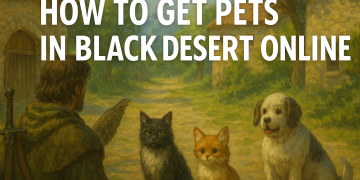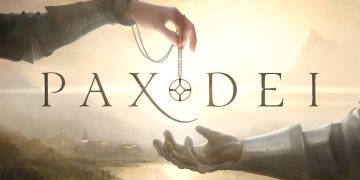Wondering how to fix the atomic heart low level fatal error? Follow along to figure out what this error is all about, and how you can fix it quickly and efficiently.
Welcome back, fellow gamers! Today we’ll be diving into the mysterious world of Atomic Heart. This highly anticipated first-person shooter has been turning heads with its stunning visuals and intriguing storyline. However, like any high-profile release, it hasn’t been immune to a few hiccups along the way. One particularly pesky issue that’s been plaguing players is the dreaded “Atomic Heart low level fatal error.”
Fear not, my fellow adventurers—today we’re going to tackle this bothersome bug head-on! In this article, we’ll explore what exactly this error is all about and why finding a solution is essential for you to enjoy the mind-bending experience that Atomic Heart has to offer. So strap in and grab your gear as we embark on a journey to put an end to those pesky error messages once and for all!
Understanding the Atomic Heart Low Level Fatal Error

Hold up, gamers! Before we dive into the nitty-gritty of solving the atomic heart low level fatal error, let’s take a moment to understand what exactly this error is all about. After all, knowing your enemy is half the battle won, right?
What is a Fatal Error?
In gaming lingo, a fatal error is pretty much like an overpowered boss that crashes your game and stops you from progressing further. It’s an error so significant that it forces your game to shut down completely. And let me tell you, nothing kills the gaming vibe faster than a nasty crash in the middle of an intense session!
You might also be interested in reading: How To Fix The Steam Deck Cloud Sync Error
The Impact on Your Gameplay Experience
Now imagine yourself immersed in the eerie world of Atomic Heart, exploring post-apocalyptic Soviet Union landscapes filled with bizarre creatures and twisted robots. You’re just about to face off against a ruthless enemy when – bam! – your screen goes black and you’re left staring at an error message. Talk about a total buzzkill.
The atomic heart low level fatal error isn’t just annoying; it can also make playing the game nearly impossible. You might find yourself stuck in a never-ending loop of crashes or unable to load certain levels or areas.
Possible Causes of the Error
So what’s behind this ominous-sounding error? Well, there could be several culprits lurking in your gaming rig or software setup:
- Outdated GPU drivers not vibing with Atomic Heart’s requirements
- Insufficient system specs leaving your computer huffing and puffing
- Corrupted game files creating chaos under the hood
But fear not, fellow gamers! In our next section, we’ll arm you with step-by-step solutions to slay this virtual beast once and for all. So strap in and get ready to save your Atomic Heart adventure from this disastrous fate!
Common Issues Causing the Error
Outdated GPU Drivers
Ah, the classic culprit! If you’re experiencing the atomic heart low level fatal error, there’s a good chance it’s due to outdated GPU drivers. Just like any other game, Atomic Heart is designed to work with the latest and greatest graphics technology. So, if your GPU drivers are stuck in the past, they might not be able to keep up with all that eye-popping goodness.
For Nvidia and AMD Users
If you’re rocking an NVIDIA or AMD graphics card, don’t worry – updating your drivers is a breeze. Head on over to their respective websites and look for the latest driver updates. Remember to select the correct model and operating system before downloading.
Insufficient System Requirements
We all hate to admit it, but sometimes our beloved gaming rigs just don’t have what it takes to handle a particular title (cue sad violin music). In cases like this, running Atomic Heart might result in that dreaded low level fatal error.
To avoid disappointment, always check out the game’s minimum and recommended system requirements beforehand. If your PC doesn’t quite make the cut, consider upgrading some components or optimizing your system performance.
Corrupted Game Files
Last but certainly not least on our list of possible causes for atomic heart low level fatal error is corrupted game files. As much as we’d like our games to be perfect digital specimens, sometimes things go awry during installation or data transfer.
Fear not, though! Most gaming platforms offer ways to verify the integrity of game files – which essentially means checking for errors and fixing them where possible. Steam users can find this option by right-clicking Atomic Heart in their library and selecting “Properties,” followed by “Local Files.” Other platforms will have similar options available – just do a quick search on how to verify game files for your chosen platform if you’re unsure.
Once you’ve verified your game files, there’s a good chance that any corruption issues will be resolved and you’ll be back to enjoying Atomic Heart without those pesky fatal errors.
Step-By-Step Solutions to Fix the Error
Gone are the days of panicking over the “atomic heart low level fatal error” message! We’ve got some easy-to-follow solutions for you. Make sure to pay close attention, and your game will be up and running in no time.
Update GPU Drivers
One of the most common causes of this error is outdated GPU drivers. Fear not, updating your drivers is a breeze, whether you’re Team Nvidia or Team AMD.
Instructions for Nvidia Users
- Navigate to the Nvidia GeForce Driver download page.
- Choose your specific graphics card model and operating system.
- Download and install the latest driver available.
- Restart your PC after installation.
Instructions for AMD Users
- Head over to AMD’s Driver Support Page.
- Select your graphics card model and operating system.
- Download and install the latest driver available.
- Reboot your computer after installation.
Verify Game Files
Another possible culprit of this dreaded error could be corrupted game files. Luckily, verifying them is a piece of cake on platforms like Steam:
- Open Steam and go to your Library.
- Right-click Atomic Heart and select Properties.
- Click on Local Files tab, then hit ‘Verify Integrity Of Game Files…’
- Wait until Steam scans and fixes any corrupted files.
For other platforms, check their support pages for instructions on verifying game files.
Adjust Game Settings
Sometimes, adjusting in-game settings can help resolve errors:
Lowering Graphics Settings
Try lowering graphics settings in-game: texture quality, shadows, anti-aliasing, etc., as these adjustments could ease pressure on your GPU.
Turning Off Certain Features
Disabling features such as V-Sync or motion blur may also help resolve the error. Experiment with different settings to see what works best for your system.
Update System Requirements
If you’re still experiencing the “atomic heart low level fatal error,” it might be time to upgrade your hardware or optimize performance. It’s essential to meet the game’s minimum system requirements for a smooth gaming experience. Check Atomic Heart’s official website for up-to-date hardware recommendations.
Remember, upgrading might involve purchasing new components or optimizing your current setup by closing unnecessary background programs while gaming. The goal is to provide adequate resources for Atomic Heart to run without a hitch.
Preventing Future Low-Level Fatal Errors
No one wants to experience the dreaded ‘atomic heart low level fatal error’ over and over again. So, let’s talk about some preventive measures that’ll keep you immersed in the mutant-infested world of Atomic Heart without any hiccups.
Keep Your GPU Drivers Up-to-Date
One thing that gamers often overlook is the importance of regularly updating their GPU drivers. Make it a habit to check for updates, especially when a new game patch or driver update is released. These updates ensure optimal compatibility and performance with your games. Both Nvidia and AMD users can set their respective software to notify them when updates are available or even automate the process.
Proper Gaming Hardware Maintenance
Your gaming rig is your trusty sidekick in navigating Atomic Heart’s twisted reality. It deserves some TLC! Make sure you clean your hardware components regularly to prevent dust buildup and overheating issues. Also, monitor your system temperatures during gameplay to ensure everything stays within safe limits. Remember, well-maintained hardware equates to a smoother gaming experience.
Tread Carefully with Mods and Customizations
Mods can breathe new life into a game, but they can also introduce unexpected errors or crashes if not properly implemented or tested. If you’re using mods or making custom changes to your game files, be cautious about which ones you install and always back up original files before making any alterations. This way, if something goes awry, you can easily revert to the unmodified state.
By following these simple yet effective preventive measures, you’ll significantly reduce the chances of encountering the ‘atomic heart low level fatal error’ again in the future. Now go on and enjoy this mind-bending adventure without interruptions!
Conclusion
So, fellow gamers, we’ve reached the endgame of our quest to battle the atomic heart low level fatal error. It’s time to recap the winning strategies and jump back into the surreal and captivating world of Atomic Heart.
Quick Recap of Solutions
Remember these heroic moves:
- Update those GPU drivers (Nvidia or AMD)
- Verify game files on your platform
- Tweak game settings (lower graphics or turn off features)
- Optimize or upgrade system requirements
With these solutions in your arsenal, you’ll be well-equipped to overcome any low-level fatal errors that dare to interrupt your Atomic Heart experience. But don’t let your guard down; continue regular driver updates, maintain your gaming hardware vigilantly, and be cautious when dabbling with mods or customizations.
Now that you’re prepared for anything, it’s time for you to dive back into Atomic Heart and conquer those terrifying robotic creatures without fear of interruptions. Game on!