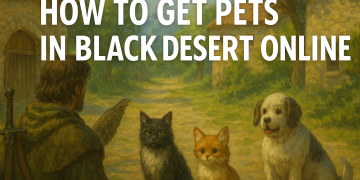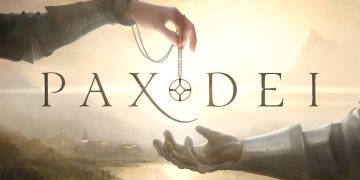Wondering how to fix the steam deck cloud sync error? Read on to get our top tips on preventing and fixing the infamous error to help you get back in the game that much quicker.
Ah, the Steam Deck – Valve’s pocket-sized powerhouse that’s taking the gaming world by storm! With its sleek design and impressive hardware, it’s no wonder gamers everywhere are itching to get their hands on one. But what makes this little gadget truly stand out is its ability to leverage cloud sync technology for a seamless gaming experience. Saving your progress in the cloud ensures you can pick up right where you left off, no matter where your gaming adventures take you.
However, as amazing as the Steam Deck may be, it isn’t immune to occasional hiccups. One such issue that has been bugging gamers lately is the dreaded Steam Deck cloud sync error. Fear not, dear reader! In this epic guide, we’ll dive deep into the dark depths of this error and emerge victorious with solutions to get you back on track. So buckle up, prepare your favorite energy drink, and let’s embark on a quest to banish those pesky cloud sync errors once and for all!
Causes of Steam Deck Cloud Sync Errors

Ah, the dreaded steam deck cloud sync error. We’ve all been there, right? But don’t worry, fellow gamers – I’m about to equip you with some valuable intel on why these pesky errors occur and how to avoid them.
Internet Connectivity Issues
First up on our list of suspects is your internet connection. You know what they say: a game without an internet connection is like a fish without water (just kidding, no one says that). Jokes aside, it’s essential to have a stable internet connection for cloud sync to work correctly on your Steam Deck. If you’re rocking a weak Wi-Fi signal or experiencing any other connectivity issues, chances are high that you’ll encounter the infamous steam deck cloud sync error.
Incompatibility Between Game Versions
You might not realize this but having different game versions installed on multiple devices can wreak havoc on your cloud synchronization. It’s like mixing oil and water – they just don’t vibe well together! To avoid this conflict from occurring, make sure all your devices are running the same version of the game before initiating a cloud sync.
Steam Server Issues
Let’s face it; even the mighty servers over at Steam HQ can experience hiccups from time to time. When this happens, it can cause temporary disruptions in their cloud services leading to – yup, you guessed it – steam deck cloud sync errors. Unfortunately, there’s not much we can do when server issues strike; our best bet is to stay patient and wait for Valve’s tech wizards to work their magic.
File Corruption or Missing Files
Last but certainly not least in our lineup of potential causes for steam deck cloud sync errors are file corruption and missing files. Sometimes technical gremlins sneak into our gaming systems and mess with our precious save files (how dare they!). Should this happen to you, rest assured that there are ways to recover your lost data and get back to gaming in no time.
So, there you have it – the top causes for those annoying steam deck cloud sync errors. Keep this knowledge in your back pocket, and you’ll be well on your way to maintaining a seamless gaming experience with your Steam Deck. Stay tuned for more tips and tricks from yours truly!
How to Troubleshoot Steam Deck Cloud Sync Errors
So, you’ve been hit with that dreaded steam deck cloud sync error, huh? Fear not, fellow gamers! We’re here to walk you through some quick troubleshooting tips that’ll get you back in action in no time. Keep on reading and follow these simple steps to conquer those pesky cloud sync issues.
Verifying Your Internet Connection
First things first, let’s make sure your internet connection isn’t the culprit behind the steam deck cloud sync error. Give your Wi-Fi or Ethernet connection a quick check – sometimes, it’s as simple as refreshing your connection or resetting your router. You know the drill: unplug, wait 30 seconds, plug it back in.
Restarting Steam and Your Steam Deck
If your internet is A-OK but the problem persists, try giving both Steam and your Steam Deck a good ol’ restart. Close down the Steam client and power off your Steam Deck. Wait for about a minute (or enough time to grab a quick snack), then power up your device and relaunch the client. Sometimes, all it takes is this classic “turn it off and on again” method.
Checking for Updates (For Both Game and Client)
Next step: updates! Outdated game versions or an older version of the Steam client can cause all sorts of issues – including that annoying steam deck cloud sync error. Ensure both your game(s) and the Steam client are up-to-date by checking for any available updates within the client itself. If there are any pending updates, install them immediately before trying to sync again.
That’s it for now! With these troubleshooting tips under your belt, you’re well on your way to resolving those pesky cloud sync errors. Stay tuned for more detailed solutions if these quick fixes don’t quite cut it – we’ve got you covered! And remember: keep calm and game on!
Detailed Solutions to Fix Steam Deck Cloud Sync Errors
When you’re in the heat of a gaming session, nothing can be more frustrating than encountering that pesky “steam deck cloud sync error.” But fear not, fellow gamers! We’ve got you covered with some tried-and-true solutions to get you back in the game.
Clearing Steam Download Cache
One possible reason behind this error could be a cluttered download cache. To clear it out and give your Steam Deck a fresh start, follow these steps:
- Open up the Steam client on your device.
- Click on ‘Steam’ in the top-left corner and navigate to ‘Settings.’
- In the Settings window, head over to ‘Downloads.’
- Look for ‘Clear Download Cache’ and click on it.
- Confirm by clicking ‘OK,’ and then restart Steam.
Give your game another go after this process, and see if cloud syncing is back on track!
Running Steam as Administrator
Sometimes, administrative privileges can be the key to resolving cloud sync issues. Here’s how you can run Steam as an administrator:
- Close the Steam client entirely.
- Right-click on the Steam icon either on your desktop or within your start menu.
- Select ‘Run as administrator’ from the context menu that appears.
- Click ‘Yes’ when prompted by User Account Control (UAC).
Now that you’re running with admin rights, check if those pesky errors have disappeared!
Verifying Game Files Integrity
File corruption or missing files might trigger cloud sync errors too. To verify your game files’ integrity, follow these simple steps:
- Launch your Steam client and head over to your ‘Library.’
- Find the problematic game in question, right-click it, and select ‘Properties.’
- In the Properties window, go to the ‘Local Files’ tab.
- Click on ‘Verify Integrity of Game Files.’
Steam will then work its magic, checking and repairing any corrupt or missing files. Once the process is complete, see if your cloud sync issues are resolved.
Manually Syncing Game Saves
In some cases, manually syncing your game saves might be the way forward. To do this:
- Locate your local game save folder (usually found in Documents or under Steam/userdata).
- Copy the relevant save files to a safe location.
- Uninstall and reinstall the game that’s causing problems.
- Replace the new save folder with the one you backed up earlier.
Launch your game and check if it’s syncing correctly now.
Using Third-Party Tools to Assist with Synchronization
If all else fails, consider using third-party tools like ‘GameSave Manager’ to help facilitate synchronization between your device and Steam Cloud. These tools can assist in backing up, restoring, and transferring saves across devices—potentially ironing out any lingering sync errors.
Remember to use these tools cautiously and always back up your data before making any changes!
With these handy solutions under your belt, you should be well-equipped to tackle that annoying steam deck cloud sync error head-on! Now go forth and conquer those virtual worlds with confidence!
Prevention and Best Practices for Cloud Sync
Gaming enthusiasts, rejoice! Let’s now dive into the best practices to prevent those pesky Steam Deck cloud sync errors from ruining your gaming experience. By following these simple tips, you’ll be well on your way to a seamless gaming session with your beloved Steam Deck.
Regularly Backing Up Game Saves
We all know that losing hours of gameplay progress can be an absolute nightmare. That’s why it’s essential to regularly back up your game saves. Make it a habit to manually copy your save files onto an external drive or cloud storage service. This extra layer of security will give you peace of mind knowing that even if the dreaded steam deck cloud sync error strikes, you’ll never lose too much progress.
Ensuring Games are From a Trusted Source
Another crucial aspect to consider is always ensuring that the games you’re playing come from trusted sources. Why risk compatibility issues, corrupted files, or worse yet—malware? Stick to purchasing games directly from the Steam store or other reputable providers. This way, you’re not only supporting developers but also guaranteeing a smooth and secure gaming experience.
Setting up Automatic Updates for Steam and Games
One common cause of steam deck cloud sync errors is outdated software—either on the Steam client itself or with individual games. To avoid this pitfall, make sure automatic updates are enabled for both Steam and your library of games. By keeping everything up-to-date, you’ll minimize the risk of encountering synchronization issues stemming from version incompatibilities.
There you have it! Implement these best practices in your everyday gaming routine and bid farewell to steam deck cloud sync errors once and for all! And remember – happy gaming doesn’t just happen; it takes a little bit of effort on our part too. So go ahead – level up your preventative measures and keep enjoying those epic gaming sessions on your trusty Steam Deck!
Contacting Steam Support for Assistance
Sometimes, even our best efforts can’t resolve the pesky steam deck cloud sync error. In instances like these, it’s crucial to reach out to the experts – the dedicated folks over at Steam Support. They’re equipped with the knowledge and tools necessary to help you navigate any gaming-related issue.
Importance of Reaching Out for Help
Remember, there’s no shame in asking for assistance. As fellow gamers, we all know too well that sometimes a problem is just too tough to crack on our own. Whether it’s an error that refuses to budge or a problem that keeps recurring, reaching out to Steam Support is a practical step towards ensuring your Steam Deck experience remains as seamless as possible.
How to Contact Steam Support
So, how do you get in touch with these gaming saviors? Simply head over to Steam Support and log in using your Steam credentials. Once logged in, click on “Help” and then choose “Steam Deck” from the list of categories available. From there, select “Cloud Sync Errors” (or any other relevant category) and follow the prompts provided by Steam Support.
Tips for Providing Necessary Information to Support Personnel
To make sure your interaction with Steam Support runs smoothly, here are some pointers on what information you should have at hand:
- Describe the issue clearly: Be specific about the steam deck cloud sync error you’re experiencing.
- Provide relevant details: Include information about your device specifications (e.g., model/serial number), software version, and any other relevant details.
- Share troubleshooting steps attempted: Let them know what solutions you’ve tried so far; this will help avoid unnecessary back-and-forth communication.
- Attach screenshots if possible: A picture speaks a thousand words – including screenshots of error messages or problematic areas can be invaluable in illustrating your issue.
With these tips, you’ll be well on your way to resolving that pesky steam deck cloud sync error and getting back to what truly matters – enjoying an uninterrupted gaming experience on your Steam Deck!
Conclusion
As we wrap up our dive into the notorious Steam Deck cloud sync error, it’s essential to remember that gaming is all about having a seamless and enjoyable experience. By understanding the causes of these errors and learning how to troubleshoot them effectively, you’ll be well-equipped to tackle any curveballs thrown your way.
Recap of Key Points
We’ve explored various causes of the Steam Deck cloud sync error, such as internet connectivity issues, incompatibilities between game versions, server hiccups, and file corruption. We also walked through troubleshooting steps like verifying your internet connection, restarting Steam and the Steam Deck itself, and checking for updates.
Moreover, we delved into detailed solutions like clearing your Steam download cache, running Steam as an administrator, verifying game files integrity, manually syncing game saves, and even utilizing third-party tools to assist with synchronization.
Prevention: The Best Cure
Don’t forget that prevention is always better than cure. Be sure to regularly back up your game saves to avoid losing progress due to sync issues. Stick to trusted sources for your games and enable automatic updates for both your Steam client and games library.
Reach Out & Share Your Experiences
If you’re still experiencing the dreaded steam deck cloud sync error after trying all these fixes or need further assistance, don’t hesitate to reach out to Steam Support. They’re there to help! And hey – let’s keep this conversation going in the comments section below. Sharing our experiences can only make us better gamers.
Remember – it’s all about keeping those gaming adventures hassle-free so we can focus on what truly matters: conquering virtual worlds and racking up those achievements!
Now go forth and sync without fear!